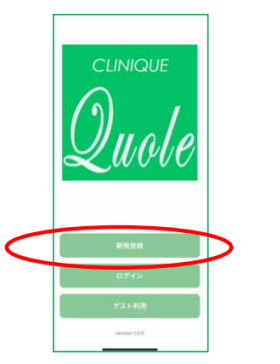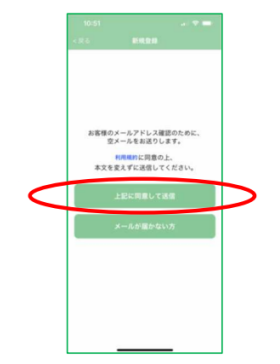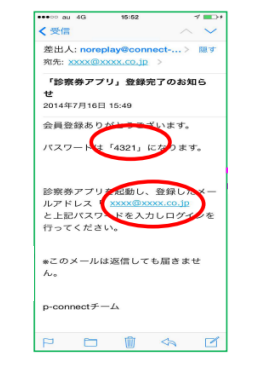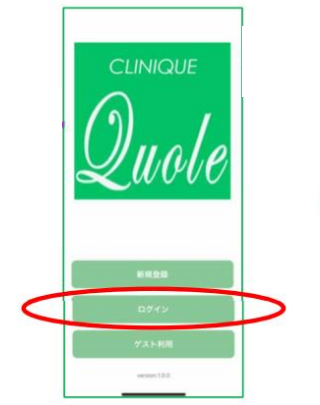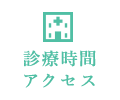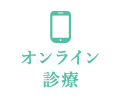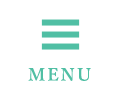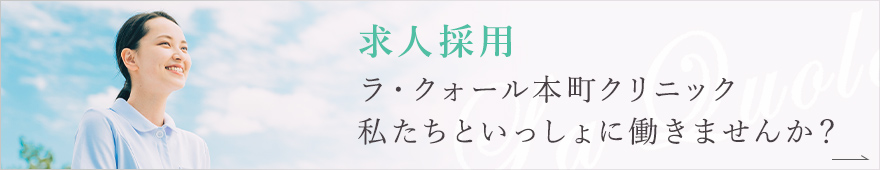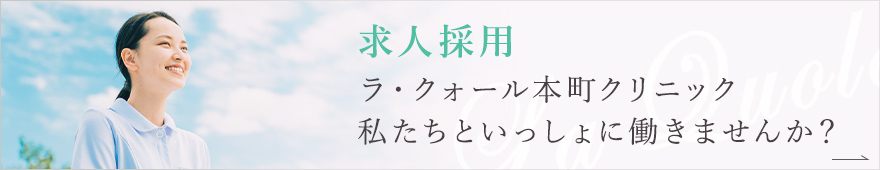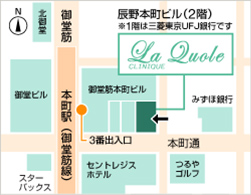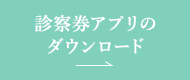Membership registration
- HOME >
- Membership registration
The patient registration app.
How to register as a member of our clinic card app.
1Please select this button.(新規登録/Join)
2Please select this button. (上記に同意して送信/Send)
3Please send a blank e-mail.(送信/send)�You will receive a reply e-mail soon.
4Please check your password and e-mail address that you have received.
5Please open the app and select the login button.(ログイン/Login)
6Please enter your “e-mail address” and “password” that you received and select the login button.
7It is complete when the above screen is displayed.